The ability to interface with other systems such as accounts packages, ERP and MRP systems and transport management systems, is critical. The system needs to integrate with back-office tasks such as order entry, inventory control, purchase-order modules and invoicing. The system also needs to be able to interface with automation systems, conveyors, MHE and the latest in picking technology such as voice, wearable scanners, RFID and pick- and put-to-light systems. Ensure that these WMS interfaces will not incur excessive costs.
Modular and scalable
Where possible, look for a modular system where you only pay for the functionalities
you require and training and implementation can be quicker. Further modules can be added at a later date if required.
Ensure that the WMS can be expanded to accommodate growth and/or acquisitions. Ensure that it is capable of handling e-commerce transactions (if applicable) and can update web page details in real time.
A WMS needs to be able to at least meet your basic current and potential future needs. Buying a system that has functionality way beyond your requirements only leads to increased training costs, time wastage and as a consequence a poor return on your investment.
Accessible
With the mobility of staff these days it is essential that the system is accessible remotely over the web and that it is secure with access levels being password protected. The ability to retrieve data simply is a must for any system. The ability of the system to produce performance reports, cost-to-serve modelling and standard inventory interrogation are expected functionalities and should be high on the list of priorities.
Ease of operation
Select a WMS that is user friendly. Choose a system that has a point-and-click operating environment and clear, easy-to-read screens. This can lead to enhanced staff productivity and system acceptance. Ensure that the system works in real time, providing instant inventory updates.
Standard system
Ensure the system supports the widely accepted standards currently in use and isn’t limited to a proprietary standard that your customers may not use. Check that you receive updates regularly at no additional or at minimal cost.
Meets specific needs
If you are involved in storing Customs and Excise goods, ensure that the system is approved or can be approved by the relevant authorities. Second, ensure that the system can undertake those tasks that are crucial to your business such as tracking lot and serial numbers (if required), managing ‘best before’ dates, identifying hazardous goods and being able to calculate royalties, for example. Capable of supporting warehouse best practice
Reporting capabilities
Ensure the system provides comprehensive reporting suites and also reports failures.


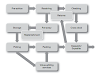







0 Comments